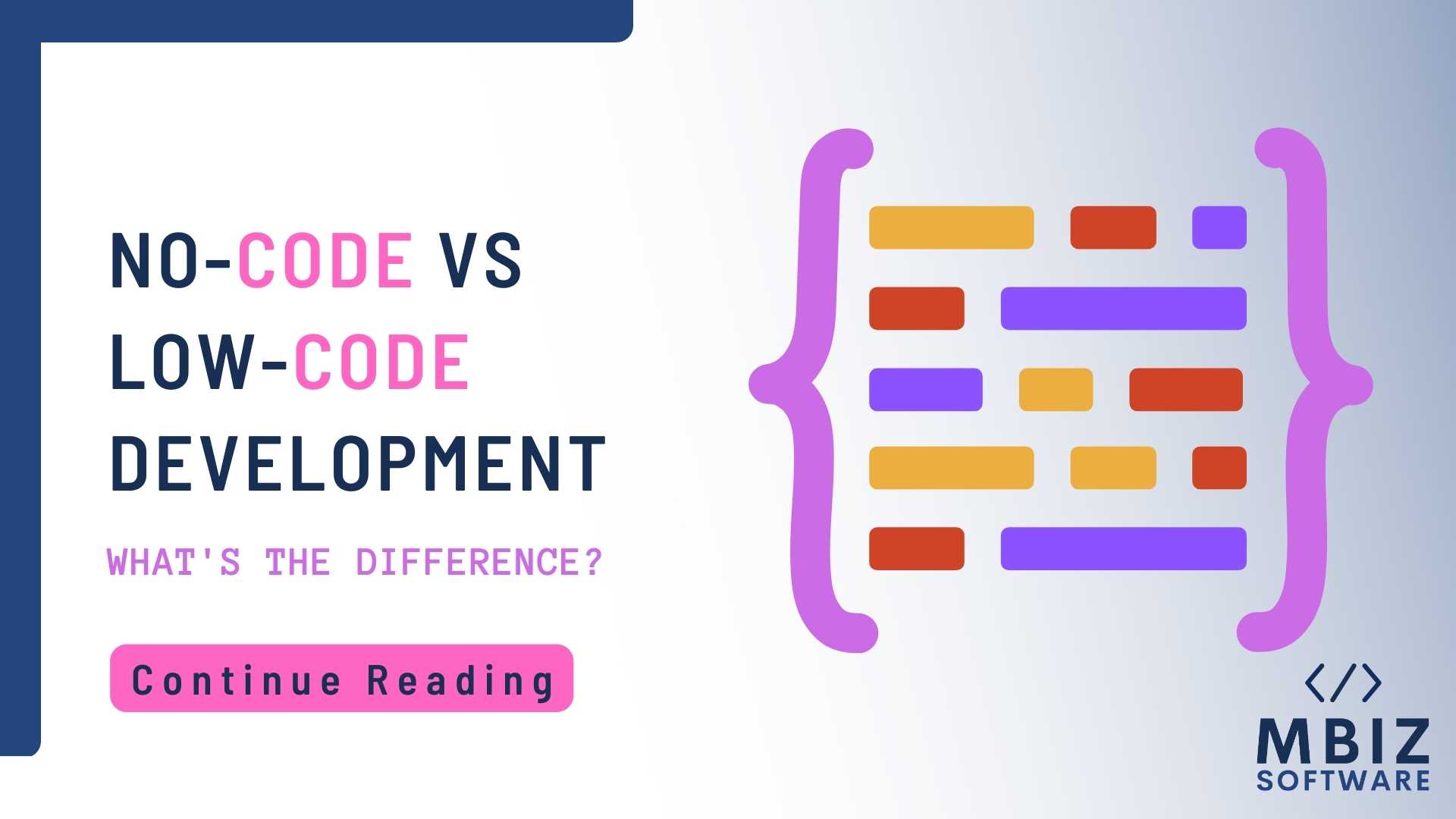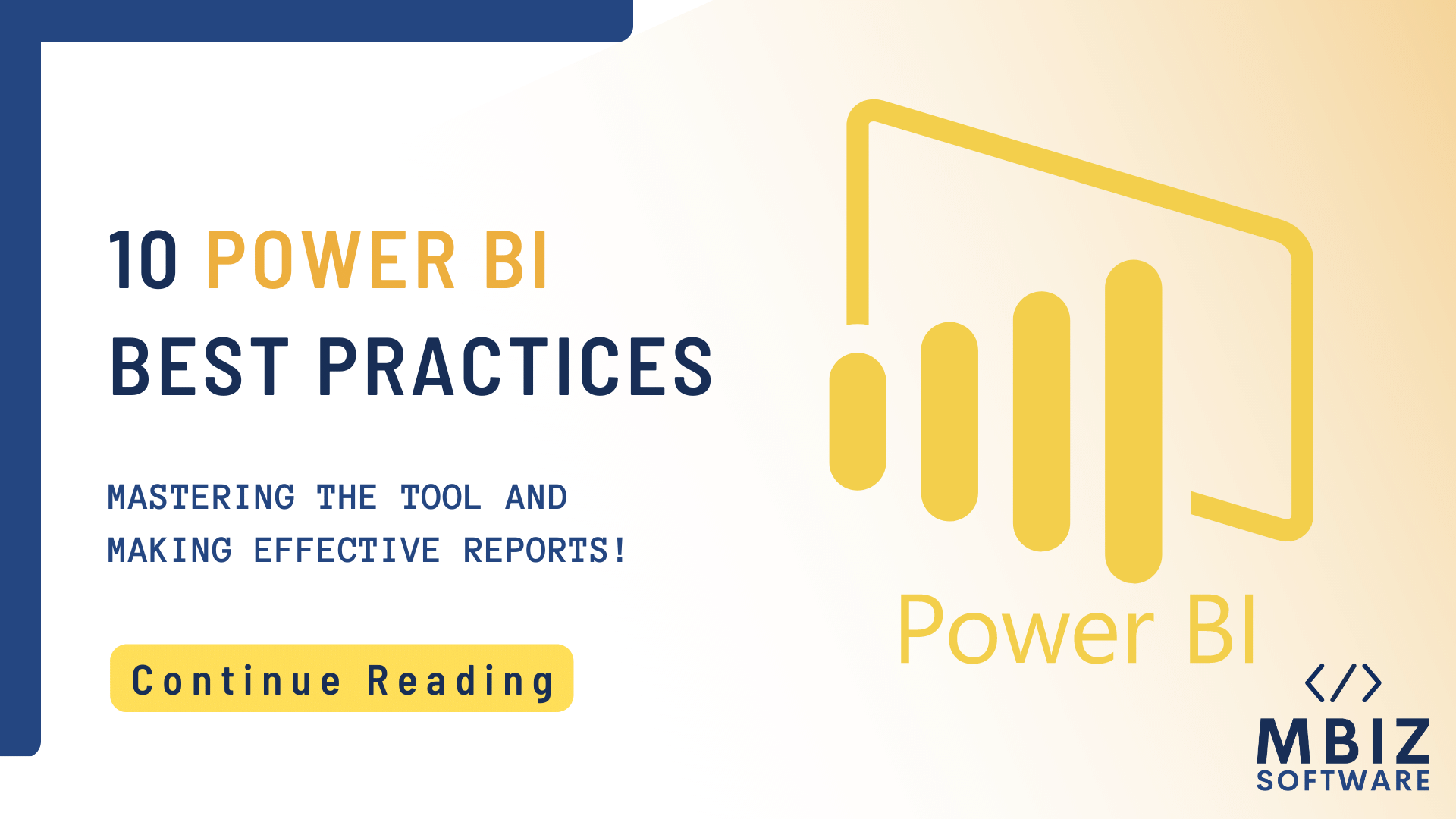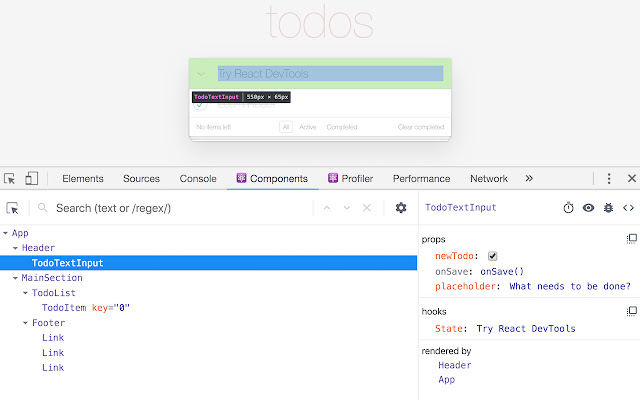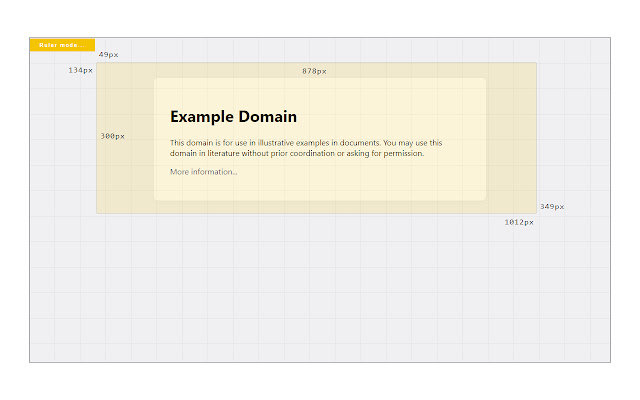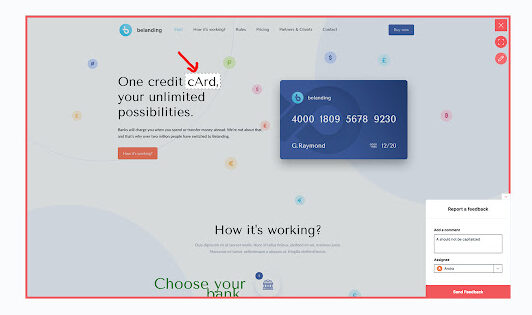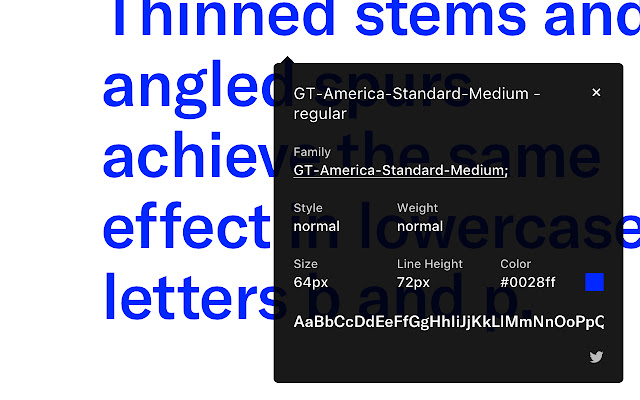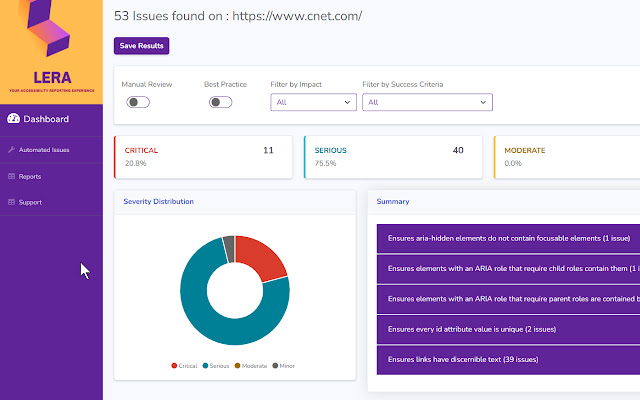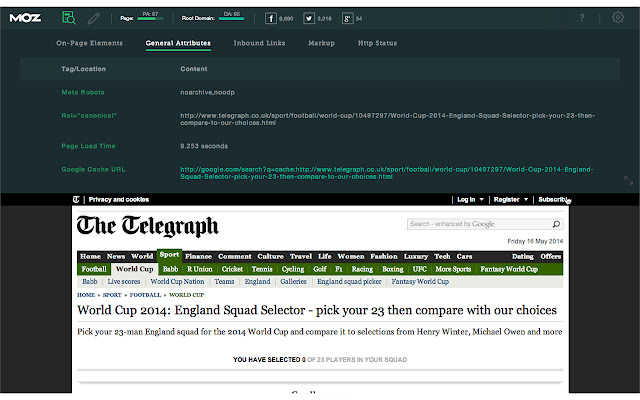In the contemporary workplace, where the landscape is constantly evolving, fostering a highly engaged team is a strategic imperative for the success of any organization. Employee engagement goes beyond mere job satisfaction; it is about creating an environment where individuals feel connected to their work, motivated to contribute their best, and aligned with the organization’s goals. As a business leader, understanding and addressing the factors that contribute to team engagement is essential for cultivating a positive and thriving workplace culture. In this comprehensive article, we will explore five key factors that can significantly impact and enhance your work team’s engagement.
1. Clear Communication Channels: The Backbone of Team Cohesion
Effective communication is the lifeblood of any successful team. When team members feel well-informed and connected, they are more likely to be engaged in their work. Establishing clear communication channels is crucial to achieving this. Utilize both formal and informal channels, such as team meetings, emails, and collaboration tools, to keep everyone in the loop. Encourage open dialogue and ensure that team members feel comfortable expressing their ideas and concerns. One powerful way to streamline communication processes is by implementing collaboration software. A team communication plugin is a robust solution that should offer real-time messaging, file sharing, and project tracking. A centralized platform like this can ensure that your team stays connected, fostering a sense of unity and engagement. By leveraging a tool, you can bridge communication gaps, enhance collaboration, and create an environment where everyone’s voice is not only heard but valued.
Effective communication is not a one-size-fits-all approach. It involves understanding the diverse communication preferences of team members and tailoring your approach accordingly. Regularly solicit feedback on communication processes to identify areas for improvement and ensure that your team’s evolving needs are met.
2. Recognition and Appreciation: Fueling Team Morale
Recognition and appreciation are potent tools for boosting team morale and, consequently, engagement. When team members feel that their efforts are acknowledged and valued, they are more likely to be invested in their work. Establishing a formal recognition program can provide a structured way to celebrate accomplishments, whether big or small.
Encourage peer-to-peer recognition to create a supportive environment where team members appreciate each other’s contributions. This not only boosts engagement but also fosters a sense of camaraderie within the team. MBiz Software’s employee recognition module aligns with our company’s values; such as our Employee Engagement Games that are held every month to boost company morale and bring us closer as a team. This module allows us to customize recognition criteria, ensuring that it resonates with the unique achievements and milestones within the organization.
Recognition should not be limited to exceptional achievements. Regularly acknowledging consistent effort and improvement sends a powerful message about the value your organization places on dedication and hard work. This, in turn, contributes to a positive and encouraging work culture that promotes sustained engagement.
3. Professional Development Opportunities: Investing in Growth
Investing in the professional development of your team members is a strategic approach to increasing engagement. When employees perceive that their growth is a priority, they are more likely to be committed to their roles. Provide opportunities for skill development, whether through training programs, workshops, or mentorship initiatives.
Investing in a learning management system (LMS) that offers a comprehensive platform for organizing and managing professional development activities can be a game changer for your company. This will empower your team with the tools to continuously improve their skills and not only enhance their capabilities but also demonstrate your commitment to their long-term success. Professional development should be a collaborative effort between employees and the organization. Encourage team members to take an active role in their career development by setting personal goals and seeking growth opportunities. By fostering a culture of continuous learning, you not only contribute to the professional growth of your team but also create a workforce that is adaptable and resilient in the face of change.
4. Flexibility and Work-Life Balance: Adapting to Modern Work Trends
In the modern workplace, flexibility is an increasingly valued aspect of employment. Offering flexibility in work hours and remote work options can significantly impact team engagement. Recognize that each team member has unique needs and responsibilities outside of work and provide the flexibility they need to maintain a healthy work-life balance. Being mostly a remote-working company, MBiz Software’s time and attendance plugin not only simplifies the tracking of work hours but also allows for flexible scheduling. This plugin comes equipped with features like automated time tracking, leave management and remote work tracking. By incorporating this tool into your workflow, you enable your team to work more flexibly while ensuring accountability and transparency.
Flexibility is not just about remote work; it extends to creating an inclusive work environment that accommodates diverse needs. Consider offering flexible scheduling options, compressed workweeks, or job-sharing arrangements. By recognizing and respecting the individual needs of your team members, you contribute to a culture that prioritizes work-life balance, resulting in higher levels of job satisfaction and engagement.
5. Clearly Defined Goals and Expectations: Providing a Roadmap for Success
Clarity in goals and expectations is fundamental for team members to understand their roles and contribute effectively. When everyone is aligned with the organization’s objectives, it creates a sense of purpose and direction. Regularly communicate the company’s mission, vision, and strategic goals to ensure that your team understands how their work contributes to the overall success of the organization. Set and track project goals, milestones, and deadlines with a tool that enables teams to collaborate efficiently, ensuring that everyone is on the same page regarding project expectations. By providing a centralized platform for project management, you can enhance accountability and transparency, fostering engagement through a shared commitment to achieving common goals. Goal-setting should be a collaborative process involving both leadership and team members. Encourage open dialogue about individual and team goals, and provide the necessary resources and support to achieve them. Regularly revisit and reassess goals to adapt to changing circumstances and ensure that they remain relevant and achievable.
Investing in Engagement for Long-term Success
Building a highly engaged team requires a thoughtful and strategic approach that considers the unique dynamics of your organization. By focusing on clear communication, recognition, professional development, flexibility, and goal alignment, you can create a workplace culture that promotes engagement and drives success.
At MBiz Software, we empower our team to thrive in the ever-evolving business landscape. Invest in your team’s engagement, and you’ll reap the rewards of increased productivity, innovation, and overall job satisfaction too. In the dynamic world of business, a highly engaged team is not just a valuable asset – it’s a competitive advantage that can propel your organization to new heights of success. As you navigate the challenges and opportunities of the modern workplace, remember that fostering engagement is an ongoing journey, and the investments you make today will contribute to the long-term success of your team and organization.