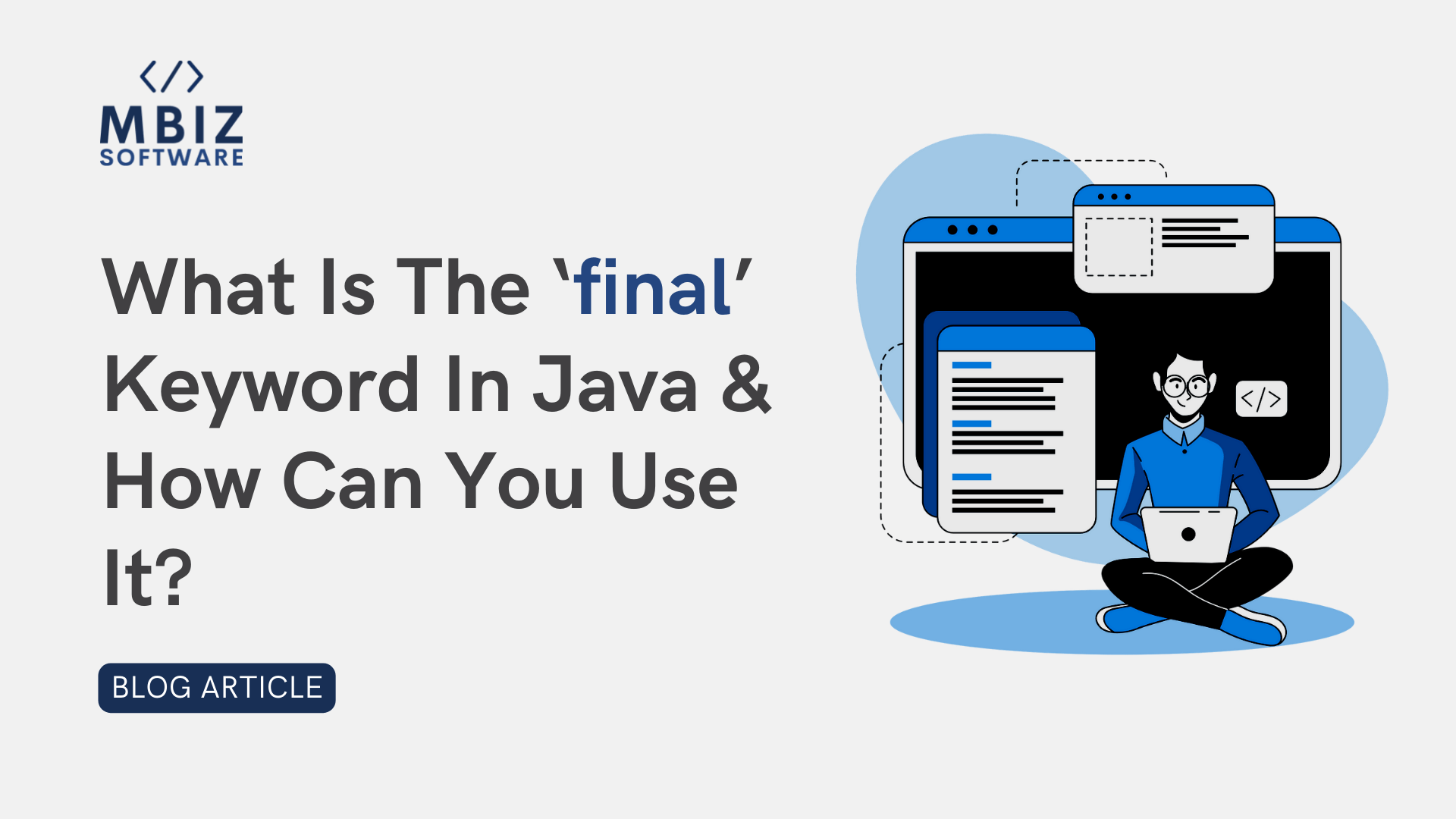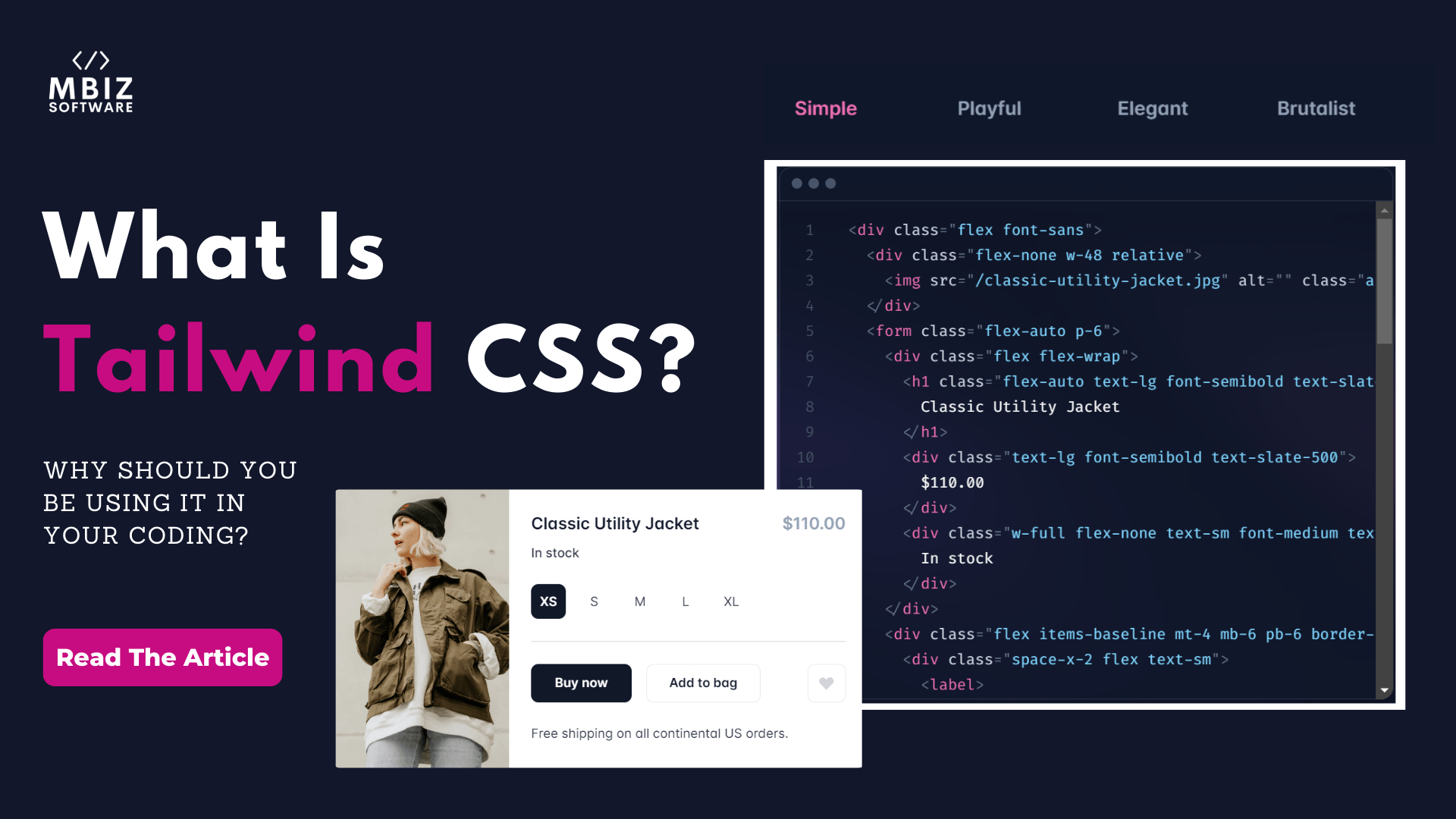Outsourcing software development is a big choice for any business, and there are many aspects to think about before making that leap. Doing everything by the book shouldn’t result in a simple and fast procedure. If you make a choice purely on price or any other isolated element, you could be losing out on better options or settling for less than you otherwise would have liked. While price does play a significant role in deciding whether or not to outsource software development, there are many other factors to think about as well. Making the ideal choice for your organization requires careful evaluation of all of the above aspects when you conduct your study.
Here are a few things to consider when outsourcing your software development:
1) Keep in mind more than just the price:
Many people choose an outsourcing partner only on price. Decisions should never be based just on cost. Consider a firm’s experience, technological knowledge, and how effectively the outsourced staff meets your goals. You require software consultants with experience designing project-related applications. Cost-cutting might result in bad work or service. If the project overruns or takes longer, you may pay extra. When outsourcing software development, seek a long-term partnership. Long-term client-software business partnerships allow for meaningful collaboration. The development team knows the client’s company and how it works, enabling more tailored business solutions. Long-term support teams may also adapt to customer demands and provide speedy turnarounds
2) Transparency and easy access:
The success or failure of an outsourced software development project can often be attributed to poor communication. Consider the following factors when you evaluate potential partners:
- Language
- Location and Time Zone
That’s just scratching the surface. The dependability and availability of the resource are also important. Are you able to expect a speedy response time? What percentage of your queries have they resolved? Can you rely on them to do what you tell them? (Much of this may be learned through the back-and-forth of the due diligence process)
3) Supplying constant help:
Software engineering solutions are only the beginning of what a competent and dedicated software development outsourcing firm can accomplish for you; they will also provide troubleshooting and IT solutions support as needed to make sure you keep seeing amazing outcomes from your software. The success of your project may hinge on your choice of an outsourcing partner for software development
4) Security and quality control:
Security and quality assurance are two issues whose significance can never be overstated. Both of these should be high on the list of priorities for any bespoke business software development firm you work with, and you should seek evidence that they are included in the process. No company can afford to ignore the necessity of regular testing for quality control and safety
5) Making use of cutting-edge technology:
There is a lot of competition in the software development market because of the industry’s rapid expansion. Find the ideal candidate by asking about their technology stack and the number of domains they specialize in. Developers are able to make better software that caters to the demands of users as a result of technological progress, the introduction of new tools, and the usage of specialized technologies. Before hiring a software development business, verify that they have access to cutting-edge hardware and software. Using these cutting-edge strategies, you may seize unexpected openings as they present themselves
6) In-depth preparation for a project
Tasks, deliverables, and deadlines for the project are all laid out in great detail by the project manager. Choose a company that uses tools to implement the strategy when comparing software development firms. In order to initiate the project and monitor its development, project management software is required. Without them, it would be much more challenging to keep track of the many tasks that need to be done and to make sure that everyone on the team is on the same page. The following components can make up a comprehensive strategy for a project: The needs of the project, its scope, its timetable, the people who will be working on it, their responsibilities, and the needs of the business
7) Company culture:
Learn as much as you can about the IT outsourcing firm’s culture as a whole. They are more likely to take pride in their work and give it their all when they know they are part of a team that is committed to innovation and open communication. Working with a firm whose values and priorities align with your own will make the time you spend together more enjoyable
8) Recommendations:
Seek references and recommendations as a starting point. In your professional circle, do you know any other companies or entrepreneurs that have hired outside programmers before? What do they suggest, if that’s the case? Keep your eyes and ears peeled for red flags. If you want to know which companies to avoid, you should ask around. If you notice that the same names keep coming up in conversations, whether positive or negative, you may have valuable knowledge. (A short search on Google ought to confirm your findings)
At MBiz Software, we’re not simply a tech company; we’re your partner for technological innovation. We recognize that our clients’ first priority should be running their businesses, not worrying about IT infrastructure or software updates, and we are here to help. Furthermore, as a partner, we make sure that our interests are aligned with those of our clients so that we may both succeed. Our culture also revolves around prioritizing the health and happiness of our employees and striving to really care for our global talent pool.
Our team of seasoned professionals has extensive experience working with businesses across a wide range of sectors to help your company succeed at what it does best. Get in touch with us now for a project or idea that you have in mind!
Got a Project or Idea?
Send us the details and we’ll be in touch within 24 hours.